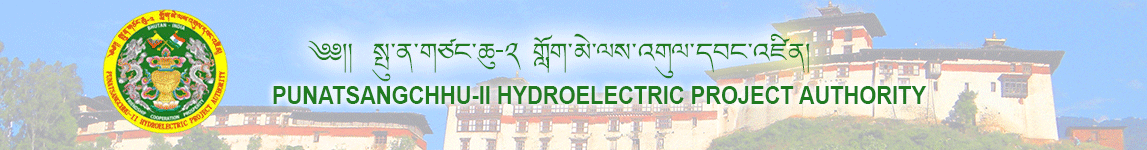May, 2022
Desktops and laptops
Click on the size you want. The calendar will open in your web browser. To set it as your desktop wallpaper, right-click the picture, and choose “Set as Wallpaper” or “Set as Desktop Background” or “Use Image as Desktop Picture”. To find out the screen resolution of your computer, check Desktop properties.
FOR PC (windows)
FOR Macintosh (MAC)
Smartphones and Tablets
Download the calendar into your smartphone picture gallery. To set it as your wallpaper, go to settings, tap “wallpaper” (tap Display and then Wallpaper on Android) and choose the calendar to make it your home screen, lock screen.